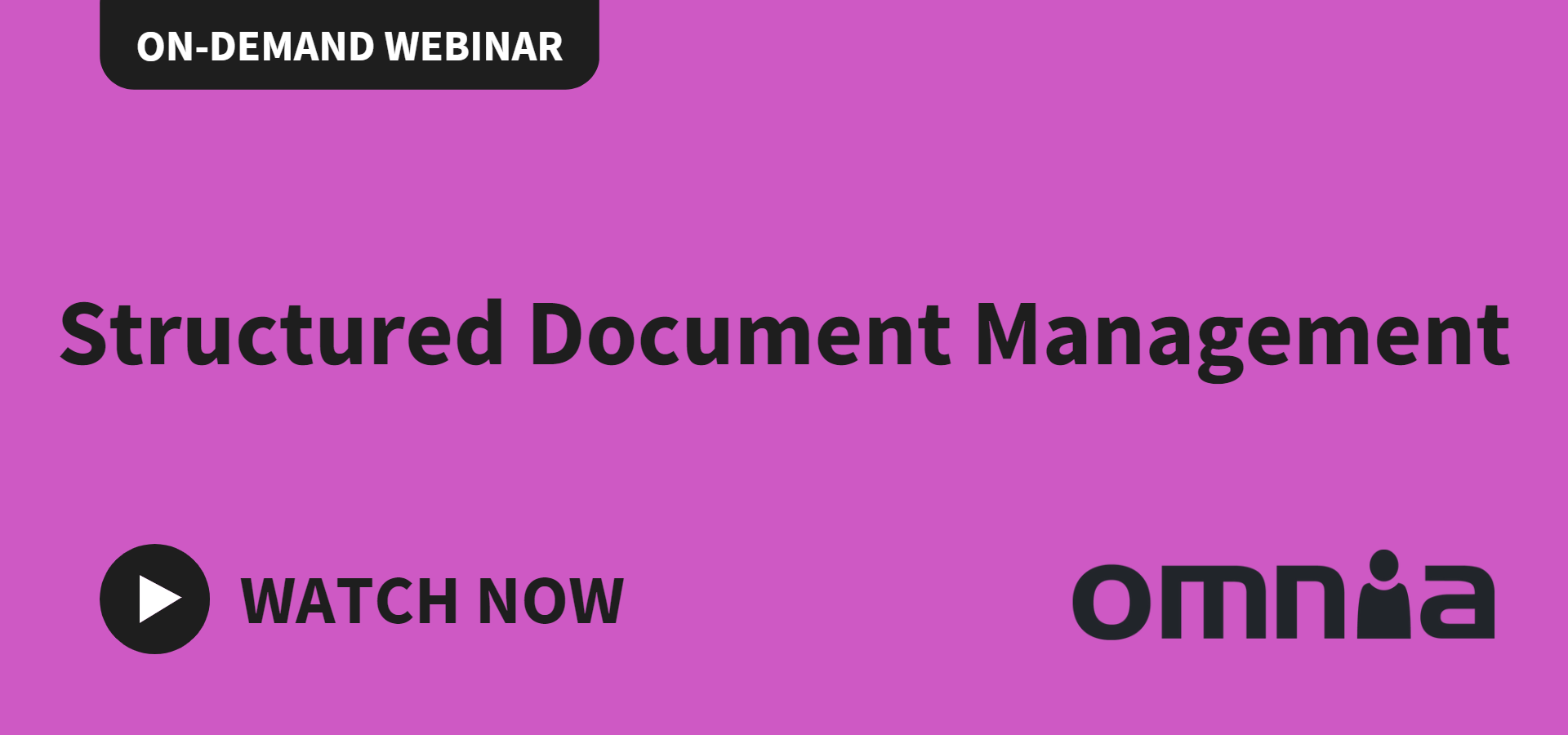Table of Contents
- What’s a document management system?
- Why do you need a DMS?
- Types of DMS.
- Is SharePoint a DMS?
- 7 Benefits of a DMS.
- What is a Document Management Workflow?
- Document Management System for different industries.
- What to look for (features) in a DMS?
- More Frequently Asked Questions.
- Why choose Omnia for your DMS?

What is a Document Management System?
A Document Management System (DMS) is a software and process for capturing, storing, organizing, editing, and collaborating on electronic documents and files. This can be word-processing documents, PowerPoint and Excel files, PDFs, or digital images of paper-based documents.

Why Do You Need a DMS?
The centralized storage and structuring of documents serve the organization with “one single version of the truth.” This helps to reduce the amount of incorrect information, duplicates, redundant or outdated information.
A DMS enhances findability, efficiency and productivity, collaboration, information security, and compliance with policies and regulations.
Types of Document Management Systems.
1. Content Management. This type of solution is typically called a web content management system, designed to help users create, edit, publish, modify, and lifecycle manage content on an external website or intranet.
2. Records Management and Storage Systems. A Records Management System (RMS) provides lifecycle management of an organization’s records. An RMS includes functions supporting the control and efficient creation, governance, and destruction of records. Highly regulated businesses, like healthcare, typically use RMS systems.
3. Workflow Management Systems. These systems support automated, rule-based document management processes. Rules are set for different document types, assigning specific tasks to users in the workflow process. For example, a system like this could be used to get sales order approvals from executives in a sales process.
4. Document Imaging Systems. A Document Imaging System scans paper-based documents to images in its simplest form. With Optical Character Recognition (OCR) functionality, scanned texts are digitally converted to searchable content. This is very useful for organizations still managing various processes using pen and paper.
5. Enterprise Content Management. ECM systems take content management a step further as they incorporate the functionalities of other document management systems, such as support for workflow, processes, business rules and lifecycle management. ECM systems include features to capture, archive, manage, network, and search for documents. Organizations can use them to efficiently manage documents or multimedia content with a workflow-centric approach.
Don't miss our on-demand webinars about intranets and the digital workplace
Is SharePoint a Document Management System?
SharePoint is a web-based collaboration and document management platform with a broad set of features for organizing, storing, lifecycle managing, and modifying any document.
In addition to the common properties of a Document Management System, SharePoint also includes features enabling an organization to handle documents as corporate records in accordance with legal requirements and corporate guidelines. With SharePoint, you can apply policies to each document, ensuring document-related actions are carried out correctly. This includes audits, storage, deletion, and safe protection of high-value information.
7 Benefits of a Document Management System.
A well-structured DMS offers several benefits, including cost savings, increased employee productivity, better customer satisfaction, and easier compliance with governmental and industry regulations.
- Reduced reliance on paper storage.
- Enhanced team collaboration and employee productivity.
- Easy access to documents on demand.
- Improved compliance with access control and version control (single version of the truth).
- Options for automation to improve workflow.
- Business continuity for peace of mind.
- Better overall data security.

INDUSTRY REPORT
Top-ranked intranet – 7 years in a row!
ClearBox Consulting just released the 2024 Intranet and Employee Experience Platforms Report. Learn why Omnia is top of the table in the High Value Zone – leading all other intranets in an analysis of price to performance. Download a free copy of the report today.

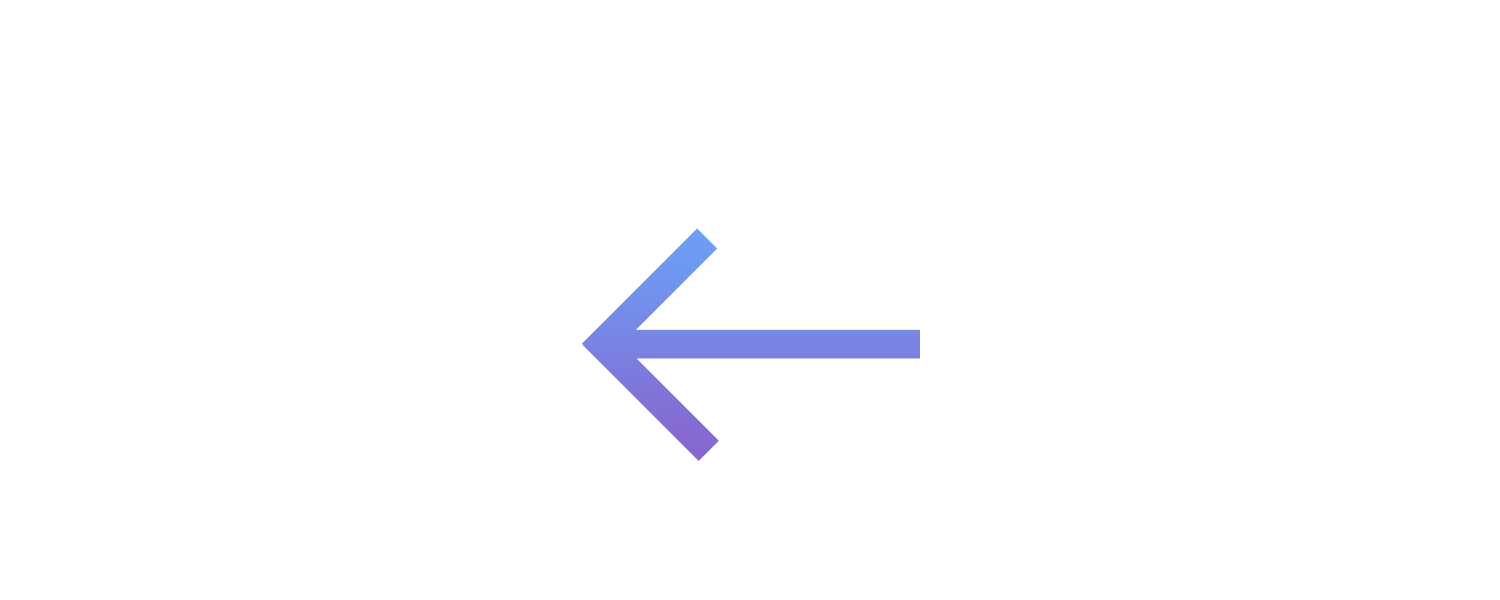
What is a Document Management Workflow?
A Document Management Workflow is the process of creating, storing, routing and sharing, approving, deleting, editing, managing, and categorizing documents in the organization. The process provides guidelines on performing various tasks during the document life cycle.
Here are some key questions to consider when developing a document management workflow:
- Creation. How a document is created in the specified workflow.
- Retrieval. How to find and access documents and what to do if a document is deleted by mistake. Are the access rights restricted for some types of documents? For whom and to what degree?
- Editing. How are the documents edited? Does the Document Management System provide version control, and can selected revisions be undone? How do you roll back to an earlier version?
- Requests and approvals. Does a new document need approval by someone other than the creator? Which actions are involved in the approval process?
- Deletion. How are duplicates and other redundant files identified and removed?
- Update. How do you keep the documents updated and relevant? A modern Document Management System allows you to set audit reminders for the owners of the documents.
- Tracking and reporting. Can the workflow be monitored using various tracking functions to ensure that all the processes involved in the document life cycle are working correctly?
- Sharing. How are the documents distributed and shared securely without risking duplicates being spread in the organization?
See Omnia in action
Discover how Omnia can help your organization drive employee engagement.
Learn how Omnia can help your organization improve internal communication, productivity, and employee engagement.
You will hear from intranet industry leaders with years of experience and thoughtful insights during the demonstration.
Document Management System for Different Industries.
Document Management Systems have a broad range of applications,
and for several industries, a DMS is a vital tool for leaders and employees.
Small Businesses (SMB’s)
Smaller businesses may be reluctant to spend on tech solutions; inefficient processes will deteriorate further and cause unnecessary costs as the business grows.
Solutions that fit a budget are flexible and scalable, allowing the organization to expand without restrictions.
Omnia Express allows for swift and fixed-price delivery for organizations with up to 500 users. Omnia Express supports SMBs looking for a full-featured intranet and document management platform with lots of room to grow.
Law Firms
Law firms handle large amounts of documents and sensitive information. This includes legal briefs, client documents, contracts, and other critical files that must be safely stored systematically for quick and easy retrieval.
A Document Management System is the best option for managing this information efficiently.
Although there are Document Management Systems specially designed for law firms, most modern products are just as good contenders in the search for a suitable solution.
Healthcare Organizations
Every healthcare organization needs a Document Management System. From simple forms to internal policies, regulations, and procedures, healthcare and document management go hand-in-hand.
Medical document management involves sensitive personal records, strict regulations, and procedures. This requires documents to be categorized, stored securely, and often checked and approved.
Keeping document processes compliant with regulatory standards is vital for patient organization safety.
Accounting Firms
Accounting firms handle large amounts of documents daily. In addition to boosting findability, efficiency, productivity, control and security, accountants work, communicate and collaborate on files across the organization and with clients.
A modern Document Management System with built-in version control creates audit trails automatically.
Accountants often need to extract data from older PDF-based reports. This functionality can be achieved with software like Adobe’s PDF converter. It can also be added to or integrated with your DMS.
Construction Companies
Construction companies and their project managers juggle various documents for each project. Documents such as blueprints and drawings, permits, specs, contracts, and many other documents are needed to keep a project afloat from start to finish.
Many contractors use a mix of digital documents and paper, but the trend is leaning towards complete digitalization. When all documents are digitally readable and accessible, there are significant productivity gains.
A DMS also significantly improves security and compliance, helping these firms better manage risks.
Consultancy Firms
In a consulting firm, staff manage many documents containing sensitive information about your clients and their businesses. These documents are often shared within your team and sent back and forth to your clients.
With many clients and ongoing projects, it’s essential to find and access all types of documents quickly and know that the information is accurate, up-to-date, secure, and properly governed.
A modern DMS is designed to help you achieve just that. A DMS will also help your firm comply with necessary industry standards and regulations.
What to look for in a Document Management System?
When choosing a Document Management System, look for these key features:
- Multi-source document input. For efficient and user-friendly document processes, it’s good to have various ways of bringing documents into the platform. Besides allowing for a smooth, consistent, and uniform creation of new documents via templates, the platform should support the import of documents via, for instance, email, scanner and OCR, apps, and bulk uploads.
- Permissioned, mobile and cloud access. The platform must allow for restricted access to specific documents or folders by role, group, department, or a specified user. Having the documents accessible via the Cloud and mobile devices boosts your organization’s flexibility, productivity, and collaboration.
- Document version control and restoration. Version management provides control over who’s done what with a document, from its creation until it’s archived or deleted. This feature should allow for rollback to its earlier versions and undo changes being made to it. The platform should provide full versioning, editing history, and restoration support.
- Advanced structuring and search. Tagging and indexing your documents makes searching for them more accessible and faster. A document should be categorized and indexed based on its author, version and revision, metadata, context, and content. To use indexing, the platform must provide advanced search filters so users can combine different search categories to narrow down the results.
- Automatic updates and deletion. Keeping the documents up-to-date and the archives free from redundant information and duplicates saves space and ensures that decisions and actions are based on accurate information. Many platforms provide good support for update reminders and automatically deleting redundant and outdated files.
- Templates guidelines. This is a hygiene factor. The platform should provide tools for organizing all approved templates used for the variety of documents that your organization will create and manage through the platform. Templates are the best way to keep your processes, brand, and communication uniform and in line with company policies while improving productivity.
- Integration capabilities: The platform should easily integrate with your IT infrastructure and corporate applications. For instance, your intranet, CRM, communications, desktop, and collaboration applications. Check the platform’s open APIs, which allow you to connect the DMS to different applications.
- Multi-layer security. Keeping sensitive information safe is imperative. Safe login procedures, encryption, comprehensive backup plans, and role-based access are features to look for. To ensure that only the right people have access to certain information, rights can be set based on several criteria: by user, group, or department. The folder can also impose user restrictions on the document, supporting audit trail requirements.
See Omnia in action
Discover how Omnia can help your organization drive employee engagement.
Learn how Omnia can help your organization improve internal communication, productivity, and employee engagement.
You will hear from intranet industry leaders with years of experience and thoughtful insights during the demonstration.
More Frequently Asked Questions.
What’s the difference between document management and file management?
File management refers to software or manual processes to maintain or manage files and folders. File management software has limited capabilities and is intended to efficiently manage individual or group files.
Document management is about the creation and lifecycle management of documents, leveraging templates and tools to create digital or digitized physical documents, searching for content, collaborating and sharing documents anytime and anywhere, reviewing and approving documents, and more.
What is a Document Management Software?
A Document Management Software is a digital solution used for capturing, storing, organizing, editing, and collaborating on documents and files. This can be word-processing documents, PowerPoint and Excel files, PDFs, or digital images of paper-based documents.
Why is file management important?
Good file management software and practices ensure that files are organized, making them easy to find and retrieve and not lost or misplaced. It boosts efficiency and reduces stress and time spent searching for or recreating un-found files.
Does Microsoft 365 provide support for document management?
Yes, both Microsoft 365 and Office 365 provide support for document management. These product suites include various software applications, such as SharePoint and OneDrive, which can be used for document management.
What is an Electronic Document Management System, EDMS?
EDMS is a software solution used to create, store, retrieve, structure, share and collaborate on documents in different formats. It helps users manage and track documents in a centralized database.
How do you store documents in the system?
Documents are either stored locally on on-premises servers or in the Cloud. When making this decision, organizations will consider flexibility, efficiency, and security requirements.
How does cloud storage vs. cloud-based DMS differ?
Cloud storage is an online file server service like Google Drive, iCloud, Dropbox, and OneDrive. Many organizations use cloud storage just for backup. A cloud-based DMS provides file storage, lifecycle management, and collaboration.
How do you create a Document Management Protocol?
A protocol outlines the rules as to how documents are to be managed throughout their entire life cycle. This includes rules for creating, moving, storing, protecting, structuring, retrieving, sharing, editing, archiving, and deleting.
What is Omnia?
Omnia is a modern and flexible Microsoft 365 and SharePoint-based intranet-in-a-box solution. It comprises leading-edge tools for communication, collaboration and governance, which help companies and organizations improve internal communication, collaboration and knowledge-sharing.
Why choose Omnia for your document management solution?
Omnia is an award-winning intranet platform that delivers leading performance and an intuitive, personalized, and task-oriented user experience on all devices. Its fully featured intranet capabilities cater to simple and complex publishing scenarios and ensure that content is constantly fresh and accurate and that users stay updated. In addition to a wide range of features, Omnia includes functionality and support for Document Management Systems, coupled with a process visualization tool (Process Viewer).
Omnia’s rich social features, like its smart templates and wizards for creating communities, can support an organization in strengthening its workplace cohesion and boosting knowledge-sharing and employee engagement. Omnia’s integration capabilities also enable smooth integration with internal and external applications, providing users with a unified digital workplace experience.
With Omnia, a company or an organization can consolidate and integrate its entire information archive, documents, processes, collaborations, and tools in one place. With a single entry point, organizations achieve a “single version of the truth” for their documents. This will boost productivity and employee engagement.
Explore how Omnia can help you!
Want to rejuvenate your employee engagement but don’t know where to start? Would you like to learn more about Omnia or schedule a product demo? Contact us, we’re here to help!